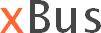To ensure that all environment variables are set properly and consistently,
xBus provides a mechanism for setting all necessary environment variables by
invoking the sentenv script from each other running
script, see Starting for more details.
Only one variable (XBUS_HOME), which specifies the directory where
the xBus is installed on the server, is required to be set manually.
For your information here is the list with all environment variables used by xBus:
XBUS_HOME - This variable points the directory where the xBus is installed. It must always be set before starting the scripts.JAVA_HOME - The variable JAVA_HOME must be set to the root directory of the Java installation.CLASSPATH - The CLASSPATH is used by the java interpreter to locate the libraries which are required to run the java programs. The setenv script will set this variable automatically when starting any script, it must not be set before.