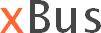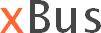Journaling is used to monitor the data flow during production. The journal writes information
for every receive or send action. This is especially helpful to solve problems, if data is
missing in a system or to create statistics.
For each action the following information is written into the Journal:
- Type of action: Receive or Send
- Id of the message. The id is generated when receiving the message and stays constant
for following actions. Thus, it is extremely useful to track the flow of one specific message
through all systems.
- Name of the system, including additional address information
- Data of request
- Timestamp when the action has started
- Data of response
- Timestamp when the transfer has ended
- Return code: OK or NOK
- Error message when return code is NOK
Currently, two output formats are supported:
- Journaling into the database is very convenient for further processing. The drawback
is the higher demand on the infrastructure, since a database server must be available. All databases
are supported, for which a JDBC driver is available.
- Journaling into a file needs less resources, but its far more difficult to query
for information in a file. The columns are separated by "|" chars. This helps when importing
the file in a spreadsheet or a database . For better maintainability, a new file is
created for every day.
To save resources, the amount of data can be reduced by specifying which actions should
be written or ignored and how much of the request and response data should be stored in the journal.
The related configuration and many other options of the journal can be found in
Configuration -> Base -> Journal.