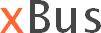
General Information
Operation
Configuration
API
Miscellaneous
xBus at SourceForge
Overview
The configuration of the xBus consists of several files:
| |||||||||
| Syntax | |||||||||
|
|||||||||
| Loading | |||||||||
|
|||||||||
| Documentation | |||||||||
|
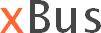 |
|||||||||||||||||
|
General Information Operation Configuration API Miscellaneous xBus at SourceForge |
Overview
|
||||||||||||||||