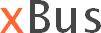
General Information
Operation
Configuration
API
Miscellaneous
xBus at SourceForge
XBUS_Stylets for particular Transformation Tasks
|
|
| Transformation Steps |
|
| XBUS_Stylets Syntax |
A XBUS_stylet is a particular XML node in a DOM tree. Its tag name is "XBUS_Stylet". In the named second transformation step such nodes are replaced by others containing the data specified in the XBUS_Stylet. How a XBUS_Stylet behaves is determined by its attributes: |
| XBUS_Stylets Possibilities |
|
| XBUS_Stylets in XSLT Style Sheets |
|
| Cascading XBUS_Stylets |
|
