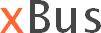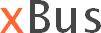On Windows servers the standard scheduler may be configured from the control panel:
Scheduled tasks
The xBus provides some batch files, which start the execution of processing
one or more interfaces in both directions. The scheduling of these batch files will
be configured in the Windows scheduler.
To determine which batch file should be use for the specific tasks,
read Scripts description
from the Operation topics.
Here is short description how to configure the Windows scheduler.
- A wizard supports in configuring the scheduler.
- First you select the program to execute.
Just choose the correct batch file. The necessary arguments you can specify later.
- Choose the name for the scheduled job.
- Then choose the coarse schedule - typically "daily".
Repetitions within one day you can specify later.
- Specify the first execution and the coarse rhythm.
- Enter the user data - make sure to use the correct account.
- Tag the option for displaying the advanced properties dialog.
- In the advanced properties dialog add the necessary parmeters to the scheduled
command.
- Click on the Advanced button on the Scheduler tab to specify the execution
repetions
in between the formerly configured coarse rhythm.