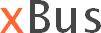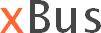01 <?xml version="1.0" encoding="UTF-8"?>
02 <Example5Database>
03 <Result statement="INSERT INTO example5 (text) VALUES ('Example5')" rowcount="1" />
04 <Result statement="SELECT * FROM example5 ORDER BY number ASC">
05 <Record>
06 <EXAMPLE5.NUMBER>1</EXAMPLE5.NUMBER>
07 <EXAMPLE5.TEXT>Example5</EXAMPLE5.TEXT>
08 </Record>
09 <Record>
10 <EXAMPLE5.NUMBER>2</EXAMPLE5.NUMBER>
11 <EXAMPLE5.TEXT>Example5</EXAMPLE5.TEXT>
12 </Record>
13 </Result>
14 <Result statement="SELECT * FROM example5 ORDER BY number DESC">
15 <Record>
16 <EXAMPLE5.NUMBER>2</EXAMPLE5.NUMBER>
17 <EXAMPLE5.TEXT>Example5</EXAMPLE5.TEXT>
18 </Record>
19 <Record>
20 <EXAMPLE5.NUMBER>1</EXAMPLE5.NUMBER>
21 <EXAMPLE5.TEXT>Example5</EXAMPLE5.TEXT>
22 </Record>
23 </Result>
24 </Example5Database>
- 02:
- The name of the root element is the name of the interface as defined in the configuration.
- 03, 04 - 13, 14 -23:
- For every SQL statement in the request there is a result. The "Result" tag contains an attribute (
statement) with the SQL statement.
- 03:
- The result of INSERT, UPDATE or DELETE statements is stored in one tag with an additional attribute (
rowcount) with the number of rows affected by the statement.
- 04 - 13:
- The result of SELECT statements is more complex:
- 05 - 08, 09 - 12: Every row of the resultset is inside a "Record" tag.
- 06, 07, 10, 11: The name of every column tag is a concatenation of the table name and the column name. The data of the column is embedded here.