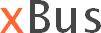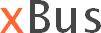When running the background service or running the xBus inside a servlet engine, a JMX server will run in one thread as well. JMX stands for JavaTM Management Extension and is the Java standard technique for distributed management and monitoring of applications.
JMX administration is allowed out of the box only on the local machine. To make JMX remote administration possible, you have to edit the start scripts for the background service respectively the servlet engine. The necessary lines are already prepared and marked with a comment. The default port is 1099, if this is already occupied by another process, xBus will not start. You can change the port in the scripts and have to reflect this additionally in the configuration.
The easiest way to access the JMX administration is with the JConsole tool provided with the Java JDK. When starting on the same machine as the xBus is running, you can access the ReceiverService directly as a local process. If the remote administration is configured, you have to set the Remote Process URL to service:jmx:rmi:///jndi/rmi://localhost:1099/jmxrmi (localhost to be replaced by the hostname on which the xBus is running).
The attributes and operations to administrate the xBus are gathered under the MBean named xBus: