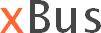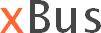The LDAP server has been filled with the following content, to deliver the results for this example (LDIF format):
version: 1
dn:
objectClass: top
objectClass: organization
o: xBus
telephoneNumber: +49 89 4207980
dn: ou=xBus_Development,
objectClass: organizationalUnit
objectClass: top
ou: xBus_Development
dn: cn=Stefan Fleckenstein,ou=xBus_Development,
objectClass: top
objectClass: organizationalPerson
cn: Stefan Fleckenstein
sn: Fleckenstein
telephoneNumber: +49 89 4207980
title: Project Leader
dn: cn=John Doe,ou=xBus_Development,
objectClass: organizationalPerson
objectClass: person
objectClass: top
cn: John Doe
sn: Doe
title: Developer